I’ve been using my Arduino for about a year now – a Duemilanove – and I’d been eying the new Unos for a project. However, they are almost the same – so why upgrade?
I found a reason: safety. Check out this post on what can happen with a regular Arduino if anything goes wrong. It explains that although the Arduino is great to work with, it lacks a few areas of protection – areas that clumsy ‘ol me felt were only too likely to end up in.
So I bought one.
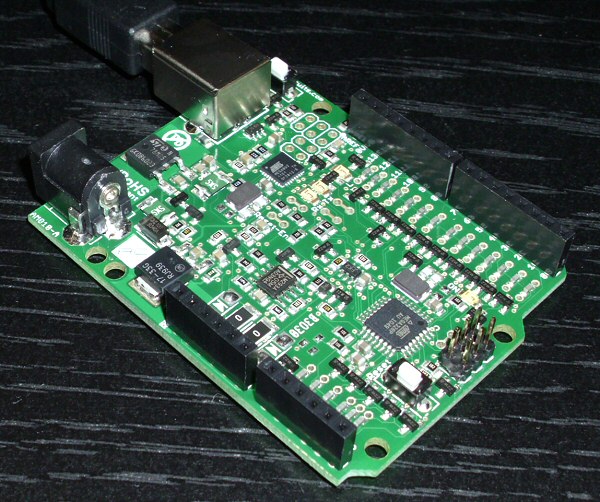
No socketed chips, it’s all surface mounted. However, unlike the Uno, it includes a lot of extra protection – fuses, protection diodes, etc – allowing me to goof with it. Which happened almost immediately: I was working on a switch multiplex circuit when I touched a +5v wire directly to ground (I was too lazy to wire in a switch). The computer halted, paused, and then started up again, perfectly sound. According to their page, that’s exactly the kind of problem that fries a typical Arduino. I’ll take their word on it – I’ve no interest in finding out for myself!
But back to the Ruggeduino: when it arrived, I plugged it into my USB and was rewarded with a LED fade – very thoughtful of them to preprogram something useful to show me it’s fine straight out of the box…
The next step was to get it installed. The Windows driver was not the usual Uno driver, and is available on their site. To use it, do the following:
- Their installation section explains what to do to get the file, which is available from their site, as a .inf text file you copy and store locally as a text file, but keeping the .inf suffix (for instance, rugged.inf).
- Most of the installation is similar to the Arduino generic install from there on in – just point to your newly-created .inf file during the install process.
A bit more work – but on the other hand, it means you can safely run an Arduino and Ruggeduino side by side, since they won’t conflict on the USB ports.
Finally, to program, you just set up the editor to use an Uno as the device (Tools; Board; Arduino Uno). And that’s it. You’re working with the latest – and with a lot of ‘goof-proofing’ added in for good measure. If you’re as nervous about short circuits and turning $20-$50 of electronics into exotic paperweights with one mistake as I am, then I suggest you look into a Ruggeduino too. You’ll be making your money back the very first time you don’t blow it up!
Product Source: www.Ruggedcircuits.com

I enjoyed the comments about the Ruggeduino.
I have a few of these ‘duino’s now, but the driver installation is giving me a problem with Windows 8 and 8.1. Your link for the text file is broken at the Ruggeduino site. can you email me the text file? I’m stuck at the moment; I did send Ruggeduino a text response for the file. If you have the text file for the inf, I’d appreciate that could send me a copy?
Thanks,
John
I had no problem getting it today via http://www.ruggedcircuits.com/ruggeduino (check the ‘Programming’ section). The direct file link there was http://www.ruggedcircuits.com/s/Ruggeduino.inf but you’re best off using that page rather than the direct link in case they change it in the future (I’ve edited my post to remove the direct link). Also, save, don’t open/run. As for Win8, I haven’t tried it on there yet – your best bet is to check with them about .inf upgrades – hopefully they’ve got one that works.