|
|
|
Find Files Fast - AND Find Hidden, Lost Or Duplicate Windows Files With Rocket Retriever!

|
Even Find Missing Windows Files on Your Hard Drive - Fast!
|
|
|
Need a document? Looking for a file? Checking
for spyware or viruses? Or want to organize
your hard drive without rearranging files?
There's no faster solution than Rocket Retriever.
With today's large hard drives, files can
be misplaced easily. And remembering the exact file name shouldn't
be the only key to finding them. With Rocket
Retriever, it isn't.
Rocket Retriever indexes the filenames on
your hard drive, and allows you to quickly
find matches to filenames - often as fast as you type! |
|
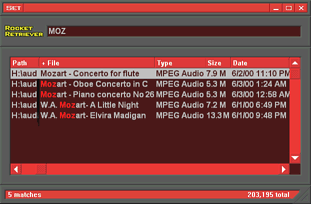 |
|
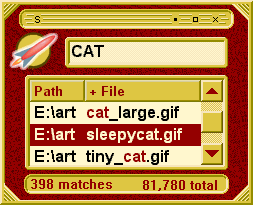 |
|
Easy to use.
Shift/F1 calls up Rocket Retriever, and as you type in text, it shows you file names
that match - not just in front, but anywhere
in the file name. Continue typing to narrow the list down,
or scroll down and press Enter to open the file. Run programs, edit bitmaps and documents,
visit websites - it's the power of Windows
Explorer combined with a powerful, easy to
search database!
Rocket Retriever does this by using the same
list Windows Explorer does. For instance,
double-click on a .DOC file, and Explorer
knows to run your word processor. For .BMP
files, a paint program. Rocket Retriever
does the same, but unlike Explorer, Rocket Retriever makes life easier, not harder. |
|
Works with you, not against.
Windows enforces a hierarchal structure -
directories within directories, and files
buried so deep as to be virtually forgotten. And Windows Find works with DOS-style file
filtering - if you don't know how the file
name begins, you can't search for it easily.
In contrast, Rocket Retriever works the way
you do. It searches anywhere for files. And it matches
against any part of the filename - front,
back or middle. And with any match, open
the file, run the program, or explore the
directory for further work (just use Shift/Return together). |
|
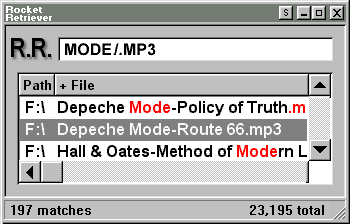 |
|
|
"Imagine finding any file in Windows
as quickly as you can type...this may be
hard to believe, but this is exactly what
Rocket Retriever does."
-PC Magazine
"After using XP's clumsy search function
for the past year plus, I
can't tell you
what a pleasure this program
is."
-TweakNetwork.net
"Rocket Retriever is a dream come true.
My
heartfelt thanks."
|
|
|
Powerful searches.
Search fast, and organize your searches for even greater flexibility
- sort results by date, file size, name,
directory, or type. You can also use special characters and
two-part searches to narrow down searches
quickly. For example:
- Enter CAT to see a list of all your cat files - or
even files about CAThedrals, or CommuniCATions!
- Enter BUDGET\REPORT to find files with 'BUDGET'
and 'REPORT' in the name -
in either order.
- DOS matches seem more familiar? Use <LETTER
to find all files that begin
with LETTER (and nowhere else)
- anywhere on your hard drive!
- Was it 2002_REPORT or 2003_REPORT - with
the '?' wildcard character, just enter 200?_REPORT
to get both - and any others
matching the
pattern.
- Limit searches to a specific type - to find
songs with SHANIA in the name,
just type
SHANIA/.MP3 - and double-click
to play your
choice!
With its powerful search capabilities, Rocket
Retriever makes finding files fast a breeze.
|
|
Network ready.
Information glut at your office? Rocket Retriever will also index your mapped
network drives, allowing you to access a
centralized database of files (documents, music, etc). With a
capacity numbering in the millions of files,
Rocket Retriever makes an easily-searchable
database of files a reality - and at a fraction
of the cost of a custom solution!
And index just the files you need - with Rocket Retriever's file/drive list
ability, you can selectively index whole
drives, only the directories you wish, or
any possible combination of the two - for the ultimate in flexibility.
Get it today.
Don't let Window's file system distract you
from what you want - your files. Get Rocket Retriever today and see if it
isn't the easiest way there is to Find Files
- Fast!
|
|
|
Use It To:
|
- Find lost or misplaced files.
- Stay alert for unusual files (such as virus payloads).
- Work without the mouse.
- Run favorite programs without digging through the Start Menu.
|
- Search your Internet URLs.
- Keep track of files on your hard drive.
- Find groups of files (like all MP3s), wherever they are.
- Replace the slow Windows Find Command in Explorer.
|
|
... AND Find misnamed files, Find junk files, Find .exe files, Find wav files, Find dll files, Find lost files, Find large files, Find audio, dos, and wave (wav) files... the list is endless!
|
|
|
|
|
|
|
|